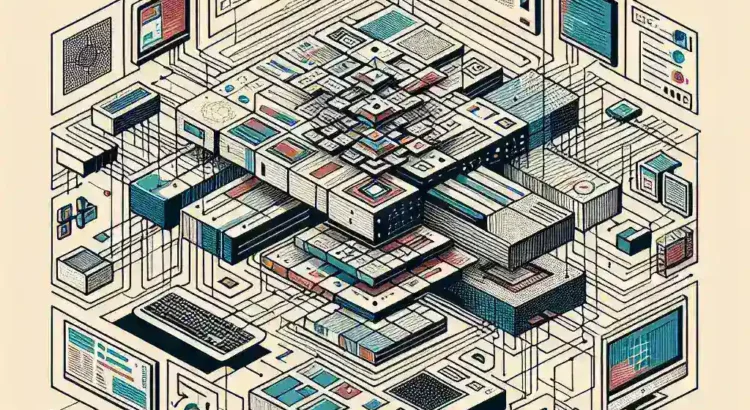Operating systems (OS) are integral to the functioning of any computer system. They act as intermediaries between the user and the computer hardware, ensuring that all software applications can communicate effectively with the hardware. Let’s delve into the details of what an operating system is and how it works.
What is an Operating System?
An operating system is a software that manages computer hardware and software resources while providing common services for computer programs. It is a foundational component that enables the execution of all other software applications. Some of the popular operating systems include Microsoft Windows, macOS, Linux distributions, and Android.
Key Functions of an Operating System
Operating systems perform a myriad of functions which can be broadly categorized into the following:
- Process Management: OS handles the creation, scheduling, and termination of processes.
- Memory Management: OS manages the allocation and deallocation of memory spaces as required by various programs.
- File System Management: OS manages files on different storage devices.
- Device Management: OS handles the communication between the hardware devices and the system.
- Security and Access Control: OS protects data and resources from unauthorized access and ensures data integrity.
Comparison of Popular Operating Systems
| Feature | Windows | macOS | Linux | Android |
|---|---|---|---|---|
| User Interface | Graphical User Interface (GUI) | Graphical User Interface (GUI) | Command Line Interface (CLI) & GUI | Graphical User Interface (GUI) |
| Source Code | Closed Source | Closed Source | Open Source | Open Source |
| Customization | Limited | Limited | High | High |
| Security | Good | Excellent | High | Variable |
| Support | Extensive | Extensive | Community-Based | Community-Based |
Components of an Operating System
An operating system is composed of several key components, each playing a distinct role in the system’s functionality. Here are the main components:
1. Kernel
The kernel is the core part of the OS, managing the system resources and communication between hardware and software. It handles memory management, process scheduling, and hardware interactions.
2. Shell
The shell acts as an interface between the user and the kernel. It interprets the user’s instructions and conveys them to the kernel for execution. Shells can be command-line interfaces (CLI) or graphical user interfaces (GUI).
3. File System
The file system manages the organization, storage, retrieval, and naming of files on a disk. It ensures data is stored in a structured and accessible manner.
4. Device Drivers
Device drivers are specialized programs that allow the OS to communicate with hardware devices such as printers, monitors, and network adapters. They translate the OS’s general instructions into specific commands understood by the device.
5. System Utilities
System utilities are software tools that perform system maintenance and management tasks such as disk cleanup, antivirus scans, and system monitoring.
How Does an Operating System Work?
The functioning of an operating system can be broken down into several steps:
- Booting: When the computer is powered on, the OS is loaded from a storage device into the computer’s memory through a process known as booting.
- Process Management: The OS creates and manages processes, ensuring that each application gets enough CPU time and operates smoothly.
- Memory Management: The OS allocates memory to various applications and manages the usage and availability of system memory.
- File Management: The OS handles the reading, writing, and organizing of files on storage devices.
- Device Management: The OS oversees the operation of all hardware components, enabling effective communication and operation of peripheral devices.
- Security: The OS ensures the protection of system data and resources through user authentication, access control, and encryption.
Understanding System Calls
System calls are mechanisms used by an application to request services from the operating system. These calls allow user-level applications to interact with the hardware. Here are a few common system calls:
- File Operations: open(), read(), write(), close()
- Process Control: fork(), exec(), kill()
- Memory Management: malloc(), free()
- Device Management: ioctl(), read(), write()
Conclusion
Operating systems are the backbone of any computing device, ensuring seamless interaction between hardware and software components. By understanding the functions, components, and workings of an OS, users and developers can better appreciate the complexities and intricacies involved in modern computing.