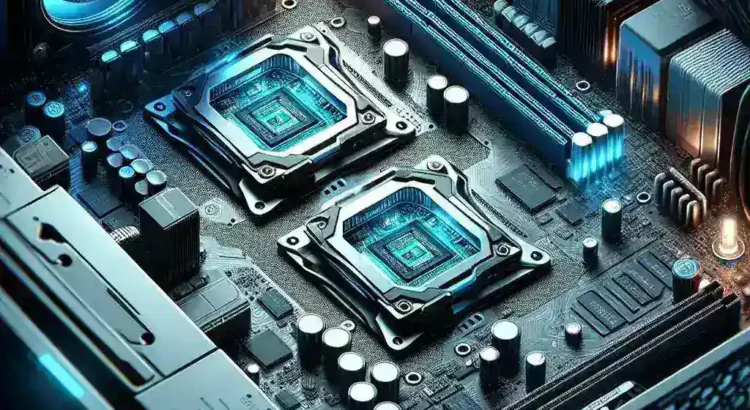In the realm of high-performance computing, particularly in gaming PCs, innovations are constantly being introduced to enhance stability, performance, and user experience. One such innovation that has garnered significant attention is the integration of dual BIOS systems in gaming PCs. But why are some gaming PCs designed with dual BIOS systems? This article delves into the reasons, benefits, and technical intricacies of dual BIOS systems in gaming computers.
Understanding BIOS and Its Importance
The Basic Input/Output System (BIOS) is a critical component in any computer, acting as the bridge between the computer’s firmware and its operating system. It initializes and tests the hardware components during the startup process and provides runtime services for operating systems and programs.
Here’s a breakdown of traditional BIOS and its functions:
| Aspect | Description |
|---|---|
| Initialization | It initializes and tests the computer’s hardware components during the boot process. |
| Configuration | BIOS provides a user interface for configuring hardware settings. |
| POST | It performs the Power-On Self Test (POST) to check the health of the system. |
| Bootstrapping | It selects and loads the operating system from the storage device. |
What is a Dual BIOS System?
A dual BIOS system encompasses two separate BIOS chips on the motherboard, each containing a copy of the firmware. During normal operation, only one BIOS is active. The secondary BIOS serves as a backup, ready to take over if the primary BIOS fails or becomes corrupted.
Why Dual BIOS Systems Are Implemented
Several compelling reasons justify the use of dual BIOS systems in gaming PCs:
1. Redundancy
The primary reason for installing a dual BIOS system is redundancy. If the primary BIOS becomes corrupted due to a failed update, malware, or any other reason, the secondary BIOS can seamlessly take over, ensuring that the system remains operational.
2. Increased Stability
Gaming PCs, with their high-performance demands and custom settings, benefit significantly from increased stability. A dual BIOS setup mitigates the risk of a system becoming bricked due to BIOS corruption.
3. Easier Overclocking
Overclocking is commonplace among gaming enthusiasts seeking to push their hardware to its limits. Dual BIOS systems provide a safety net for failed overclocking attempts, allowing users to reset the system to a functional state using the backup BIOS.
4. Simplified Troubleshooting
Dual BIOS makes troubleshooting easier. If a BIOS-related issue arises, switching to the backup BIOS can help determine if the problem is hardware or firmware-related, thus streamlining the diagnostic process.
Technical Advantages of Dual BIOS Systems
Seamless Recovery
The most significant advantage of a dual BIOS system is its ability to recover seamlessly from failures. If a BIOS update goes wrong, the system can automatically switch to the backup BIOS, providing a seamless recovery without requiring technical intervention.
Extended Lifespan
The dual BIOS configuration can potentially extend the motherboard’s lifespan. By ensuring that a backup is always available, the system is protected against BIOS corruption’s potentially damaging effects, leading to longer-lasting hardware.
Customizability
With dual BIOS, users can maintain different configurations for different needs. For example, one BIOS can be optimized for gaming with specific performance tweaks, while the other can remain at factory settings for general use or troubleshooting.
How Does a Dual BIOS System Work?
The operation of a dual BIOS system is straightforward but ingenious. When the computer is powered on, the hardware checks the integrity of the primary BIOS. If any anomaly is detected, the system automatically switches to the secondary BIOS.
- Primary BIOS Corruption: In the event of corruption, the system detects the failure during bootup and switches to the backup BIOS.
- User Initiated Switch: Advanced users can manually switch between BIOS chips for different configurations or after failed updates.
Case Study: Dual BIOS in Modern Gaming Motherboards
To understand the practical implementation, consider popular gaming motherboard manufacturers like MSI, ASUS, and Gigabyte:
- MSI: MSI’s motherboards often feature dual BIOS with easy-to-use switches for toggling between BIOS chips. They also offer automated recovery mechanisms.
- ASUS: ASUS integrates dual BIOS systems in their high-end gaming motherboards, emphasizing stability and recovery features through their UEFI BIOS interface.
- Gigabyte: Gigabyte extensively uses dual BIOS technology in their AORUS gaming series, promoting enhanced security and overclocking support.
The table below summarizes the dual BIOS implementations by these three manufacturers:
| Manufacturer | Features | Notable Models |
|---|---|---|
| MSI | Dual BIOS toggle switch, automated recovery | MSI MPG Z490, MSI MAG B550 |
| ASUS | UEFI BIOS interface, stability focus | ASUS ROG Maximus XII, ASUS TUF Gaming X570 |
| Gigabyte | Enhanced security, overclocking support | Gigabyte AORUS X570, Gigabyte Z390 AORUS |
Conclusion
In conclusion, the integration of dual BIOS systems in gaming PCs offers numerous advantages, from enhanced stability and redundancy to simplified troubleshooting and easier overclocking. As gaming continues to push the boundaries of hardware performance, features like dual BIOS systems become increasingly important in ensuring that systems operate efficiently and reliably. Whether for hardcore gamers or general users seeking reliability, dual BIOS systems represent a significant step forward in motherboard technology.