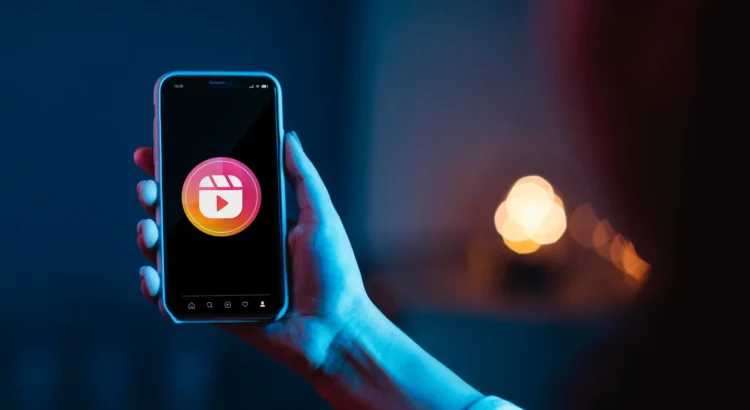Have you ever stumbled upon an amazing Instagram video you just had to save? Whether it’s a hysterical pet clip, a mesmerizing artist’s work, or a travel reel that sparks your wanderlust, the desire to hold onto these snippets of online life is understandable. But Instagram itself doesn’t offer a built-in download option. This article will unveil the secrets behind the scenes, guiding you through the safe and simple process of Instagram video download, so you can curate your own personal collection of these digital gems.
Why Download Instagram Videos?
In the vibrant world of Instagram, users often find themselves captivated by a myriad of engaging videos. However, the platform’s native features fall short when it comes to offering a seamless way to store or access these videos offline. The innate desire to curate a personalized collection of memorable content has led to the exploration of alternative methods for downloading Instagram videos.
Beyond the constraints of Instagram’s interface, users crave the ability to enjoy their favorite videos at their convenience, regardless of internet connectivity. Whether it’s for revisiting cherished moments, creating a digital scrapbook, or sharing content across different platforms, the need to download Instagram videos has become a practical and popular demand among users seeking a more personalized and flexible experience.
Methods to Download Instagram Videos
When it comes to capturing and saving those Instagram moments, users have several methods at their disposal. Here’s a breakdown of the most effective approaches:
Best Third-Party Apps
Explore the world of third-party applications designed explicitly for Instagram video downloads. Consider the following options:
- InstaSave: Known for its user-friendly interface, InstaSave allows hassle-free video downloads with just a few taps.
- Video Downloader for Instagram: This app is praised for its reliability and speed, making it a favorite among users seeking a seamless video downloading experience.
Carefully weigh the features and user reviews of these apps to choose the one that aligns best with your preferences.
Browser Extensions for Video Downloading
For users who prefer a browser-centric approach, various extensions can be added to your preferred browser. Here are some noteworthy options:
- Download IG Videos: This browser extension integrates directly into your browser, simplifying the process of downloading Instagram videos with just a click.
- Video Downloader Professional: A versatile extension that supports video downloads from various platforms, including Instagram. It provides a straightforward solution without the need for additional software.
Remember to review permissions and choose extensions that align with your security preferences.
Manual Downloading: A DIY Approach
For those who enjoy a more hands-on experience, manual downloading offers complete control. Follow these steps:
- Inspect Page Source: Right-click on the Instagram video page and select “Inspect” to access the page source.
- Locate Video URL: Within the source code, find the video URL. It usually begins and ends with “.mp4.”
- Download Using URL: Copy the URL and use a reliable online video downloader to fetch the video.
While this method requires a bit more technical know-how, it provides a tailored approach to video downloading.
Methods to Download Instagram Videos
When it comes to capturing and saving those Instagram moments, users have several methods at their disposal. Here’s a detailed breakdown, including a table highlighting the features of the best third-party apps:
| App Name | Features | User Ratings |
| InstaSave | User-friendly interface, easy video downloads with a few taps | ⭐⭐⭐⭐⭐ |
| Video Downloader for Instagram | Reliable and speedy, ideal for seamless video downloading | ⭐⭐⭐⭐½ |
Explore the world of third-party applications designed explicitly for Instagram video downloads. Here’s a closer look at the standout options:
- InstaSave: With its intuitive user interface, InstaSave stands out as a top choice for hassle-free video downloads. Users can enjoy a straightforward process, requiring just a few taps to save their favorite Instagram videos. The app’s simplicity, combined with its effectiveness, has earned it a stellar five-star user rating.
- Video Downloader for Instagram: This application is renowned for its reliability and speed, making it a favorite among users seeking a seamless video downloading experience. With Video Downloader for Instagram, users can count on consistent performance and swift downloads. The app boasts a commendable four-and-a-half-star rating, indicative of its popularity and user satisfaction.
Carefully assess the features and user reviews of these apps to select the one that aligns best with your preferences. The provided table offers a quick comparison, allowing you to make an informed decision based on your specific needs and priorities.
Browser Extensions for Video Downloading
Download IG Videos is a browser extension that seamlessly integrates with your preferred browser, offering a hassle-free solution for downloading Instagram videos. With a simple click, users can initiate the download process directly from their browser, streamlining the overall experience. This extension is praised for its user-friendly design and efficient performance, making it a reliable choice for those who prefer a browser-centric approach.
Video Downloader Professional
Another noteworthy browser extension is Video Downloader Professional, which supports video downloads from various platforms, including Instagram. This extension provides a versatile solution without the need for additional software, allowing users to grab their favorite Instagram videos with ease. Known for its straightforward functionality, Video Downloader Professional is an excellent choice for those looking to simplify the video downloading process within their browser.
Manual Downloading: A DIY Approach
Manual downloading offers complete control over the Instagram video downloading process. While it requires a bit more technical know-how, it provides a tailored approach to obtaining your favorite videos. Here’s a step-by-step guide:
- Inspect Page Source:
- Right-click on the Instagram video page.
- Select “Inspect” to access the page source.
- Locate Video URL:
- Within the source code, find the video URL.
- It typically begins with “https://www.instagram.com” and ends with “.mp4.”
- Download Using URL:
- Copy the identified URL.
- Use a reliable online video downloader to fetch the video.
This manual method allows you to bypass third-party apps or browser extensions, providing a direct and hands-on approach to downloading Instagram videos. While it may require some familiarity with browser tools, it gives you the flexibility to control the entire process.
Quality and Format Considerations
Ensuring the optimal quality and format of your downloaded Instagram videos is crucial for an enhanced viewing experience. Here’s a detailed guide on navigating these considerations:
Video Quality
Selecting the right video quality plays a pivotal role in how you perceive and enjoy the content. When utilizing third-party apps or browser extensions, prioritize the highest video quality available. This ensures that your favorite Instagram videos maintain clarity and sharpness, offering a more immersive viewing experience.
Video Formats
Understanding the different video formats on Instagram is essential for seamless playback on your devices. Instagram videos are available in various formats, including MP4, MKV, and others. Before initiating the download, consider the compatibility of these formats with your devices.
- Choose the Appropriate Format: Select a format that aligns with your device specifications and personal preferences. It’s essential to ensure that the chosen format is widely supported across different platforms to avoid any potential compatibility issues.
After carefully considering these quality and format factors, you’ll be well-equipped to curate a collection of Instagram videos that not only meets but exceeds your visual expectations. Happy downloading!