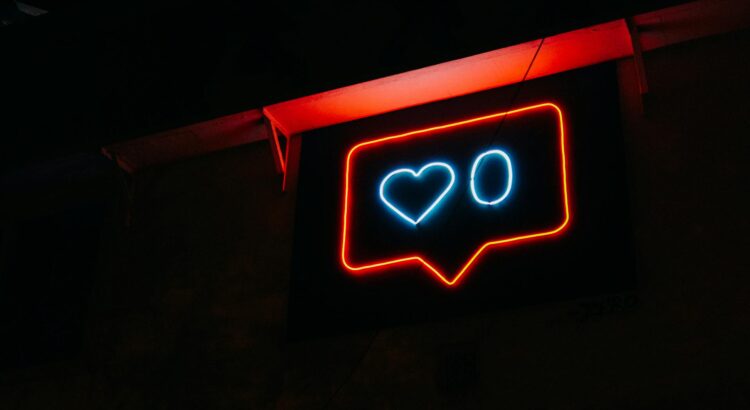Twitter – the platform of public opinion, fleeting trends, and… oversharing? Not necessarily! It turns out, Twitter offers a surprising amount of control over your experience. From keeping your likes a secret to creating custom timelines, there’s a treasure trove of hidden features waiting to be unleashed. We’ll delve into the lesser-known corners of Twitter, revealing the secrets that can transform your experience from a chaotic firehose to a curated oasis of information and entertainment.
The Power of Likes on Twitter
In the bustling realm of Twitter, likes serve as the digital heartbeat of user interaction. These seemingly simple clicks on the heart icon carry a profound impact, acting as virtual nods of approval and affirmation. When someone likes a tweet, it’s not just a passive action; it’s a vote of confidence, a testament to the tweet’s relevance or wit.
Likes play a pivotal role in the visibility game on Twitter. They act as beacons, guiding tweets to the forefront of timelines and trending sections. The more likes a tweet accumulates, the higher its chances of catching the attention of a wider audience. It’s a symbiotic relationship between user and content, where likes act as the currency of appreciation, fueling the momentum of engaging conversations and fostering a sense of digital camaraderie.
Why Some Users Prefer to Hide Likes
In the ever-connected world of social media, privacy is a precious commodity. Some users opt to hide their likes as a strategic move to safeguard their personal space. By concealing their liking activity, individuals gain a semblance of control over what aspects of their online presence are visible to others. This choice stems from a desire to navigate the Twitter landscape discreetly, limiting the information accessible to the public eye.
Avoiding Judgment and Criticism
Twitter, known for its diverse user base and wide-ranging opinions, can be a breeding ground for judgment and criticism. Users, particularly those who value a more low-key online existence, may choose to hide their likes to mitigate the potential for unwanted attention or scrutiny. This strategic approach allows individuals to engage with content authentically without the fear of being under the constant gaze of a potentially critical audience.
The Mystery of Retweets
Understanding retweets goes beyond the surface level of simply sharing content. It involves deciphering the intricate dynamics of online engagement and influence. Here’s a closer look at the enigmatic world of retweets:
The Significance of Retweets:
- Amplification of Content: Retweets serve as powerful amplifiers, propelling tweets beyond the immediate reach of the original poster. They facilitate the viral spread of content, exposing it to a broader audience and increasing its potential impact.
- Social Validation: When a tweet is retweeted, it signifies social validation and endorsement from other users. This validation contributes to the perceived credibility and relevance of the content, influencing how it is perceived by the broader Twitter community.
Navigating Retweets:
- Balancing Visibility and Privacy: Users often face the dilemma of whether to keep their retweets public or private. While public retweets contribute to visibility and engagement, private retweets offer a level of discretion and control over one’s online presence.
- Customizing Retweet Settings: Twitter provides users with the option to customize their retweet settings, allowing them to choose whether their retweets are visible to everyone or restricted to a select audience. This customization empowers users to tailor their retweeting behavior according to their preferences and privacy concerns.
The Influence of Retweets:
- Shaping Conversations: Retweets have the power to shape conversations and drive trends on Twitter. They facilitate the dissemination of ideas, opinions, and news, influencing the direction and tone of discussions within the platform.
- Cultivating Communities: Retweets play a crucial role in fostering communities and connections on Twitter. They enable users to discover like-minded individuals, engage with diverse perspectives, and participate in conversations that align with their interests and values.
In essence, retweets represent more than just a mechanism for sharing content; they embody the interconnected nature of social media and its profound impact on shaping digital discourse and community engagement.
Concealing Retweets
Reasons for Hiding Retweets:
- Maintaining a Low Profile: Concealing retweets provides users with the ability to maintain a lower digital profile. Some individuals prefer a more discreet online presence, where their retweeting activity doesn’t necessarily contribute to the public perception of their interests or affiliations.
- Content Control: Hiding retweets allows users to curate their public image more selectively. By keeping retweets private, individuals can control the type of content associated with their profile, ensuring that their timeline reflects their personal preferences and values.
- Avoiding Unwanted Attention: Public retweets can draw attention, comments, and even criticisms from a wider audience. Users who value a quieter online experience may opt to hide retweets to avoid the potential scrutiny that comes with a more visible presence on the platform.
Potential Drawbacks:
- Reduced Visibility and Engagement: The primary drawback of concealing retweets is the potential reduction in visibility and engagement. Public retweets contribute to the dissemination of content, broadening its reach and fostering connections within the Twitter community. By hiding retweets, users may limit the impact of the content they endorse.
- Missing Out on Community Interaction: Twitter is a platform built on interaction and community engagement. Publicly sharing retweets allows users to actively participate in conversations, contribute to trending topics, and connect with like-minded individuals. Concealing retweets may result in a missed opportunity for meaningful community interaction.
- Limited Influence on Trends: Public retweets play a significant role in influencing Twitter trends. By hiding retweets, users may inadvertently reduce their contribution to the larger conversation and limit their ability to shape discussions or drive attention toward important topics.
In weighing the pros and cons of concealing retweets, users must strike a balance between maintaining privacy and actively participating in the vibrant and interconnected Twitter community. It’s a nuanced decision that depends on individual preferences and the desired level of engagement within the platform.
Protecting Your Tweets: Anonymity on Twitter
| Privacy Setting | Visibility | Engagement |
| Public Tweets | Visible to anyone on the platform | Maximum visibility, open engagement |
| Protected Tweets | Visible only to approved followers | Increased privacy, limited engagement to a select audience |
| Customized Settings | Tailored privacy options (e.g., hide replies) | Flexibility to balance visibility and engagement |
Twitter provides several options for protecting tweets:
- Public Tweets: By default, tweets are public and visible to anyone on the platform. This setting allows for maximum visibility and engagement but lacks privacy.
- Protected Tweets: Users have the option to protect their tweets, making them visible only to approved followers. This setting offers increased privacy but limits the reach and engagement of tweets to a select audience.
- Customized Privacy Settings: Twitter allows users to customize their privacy settings further. They can choose to hide replies, restrict who can tag them in photos, and control who can send them direct messages.
By leveraging these privacy settings, users can navigate Twitter with a sense of anonymity and control over their digital footprint. Whether they prioritize engagement or privacy, Twitter offers flexibility in managing one’s online presence.