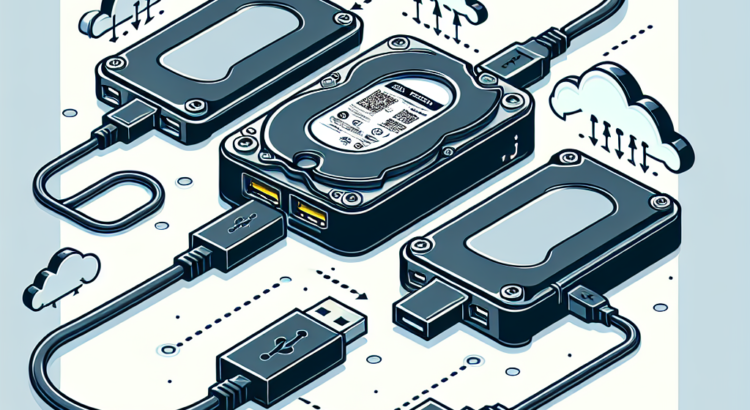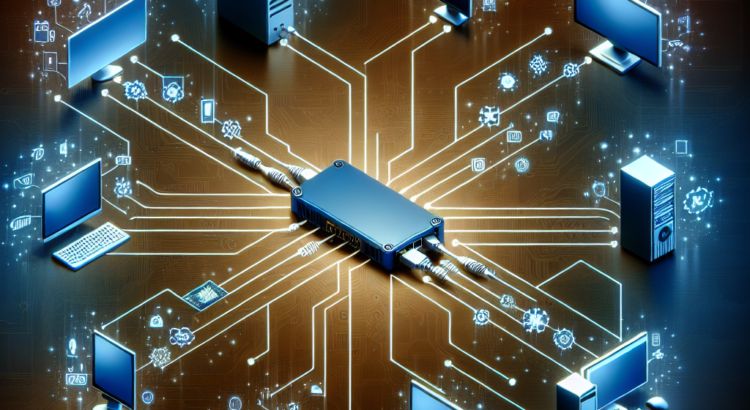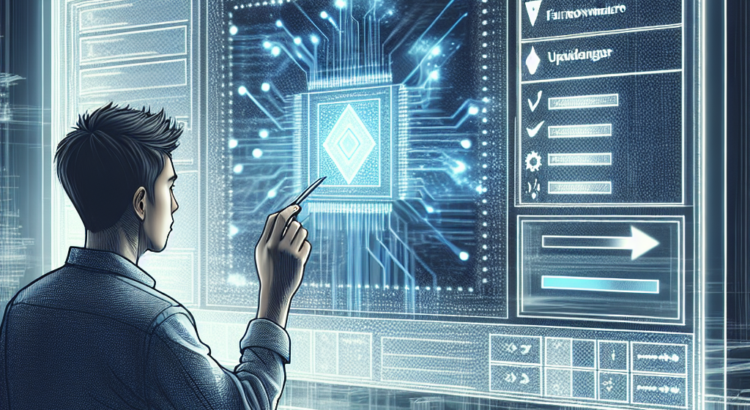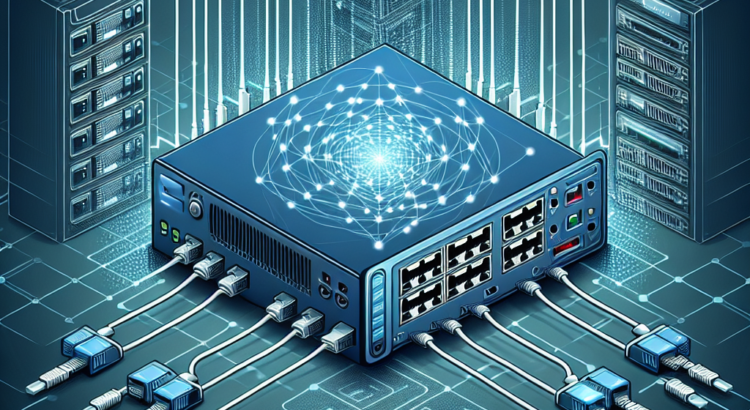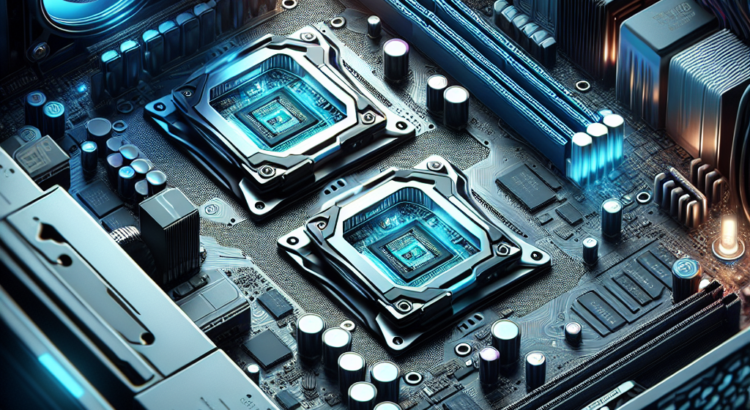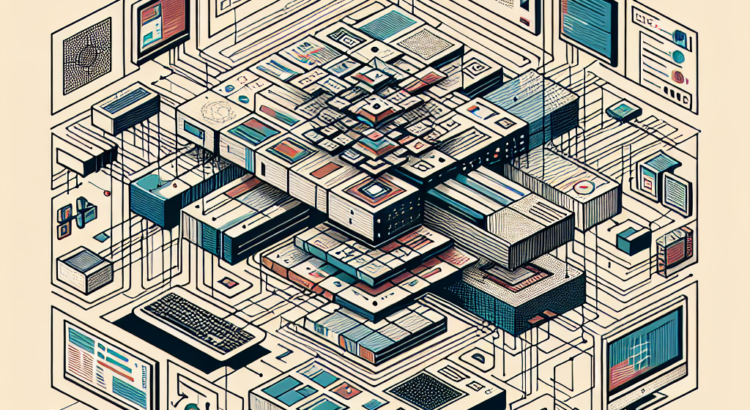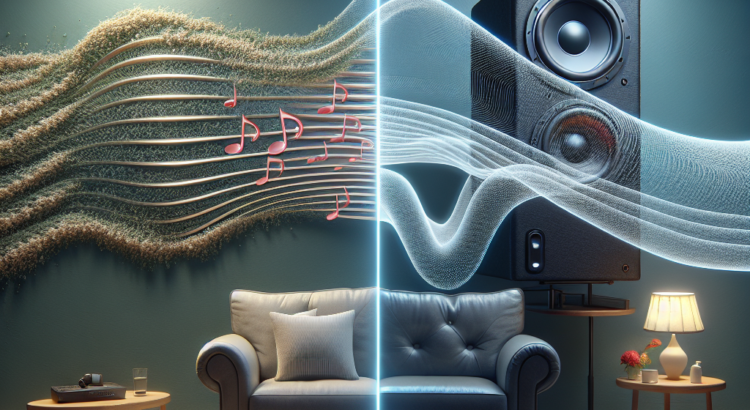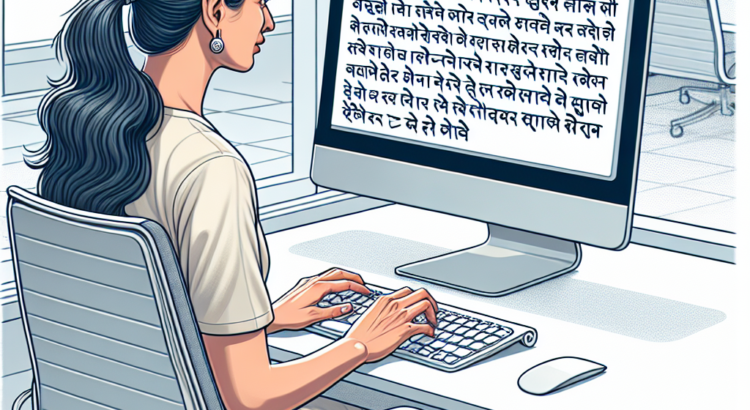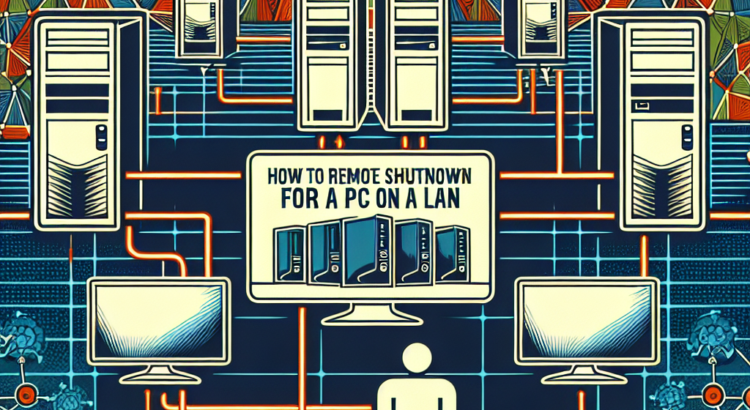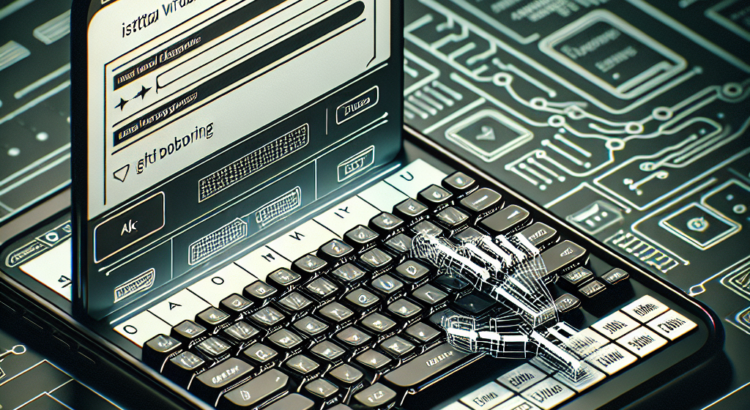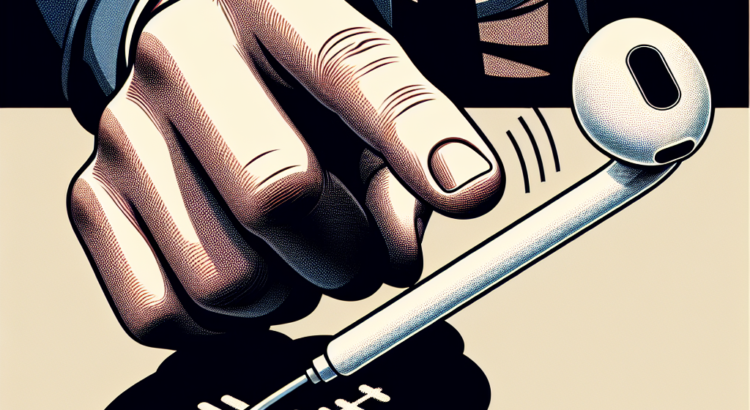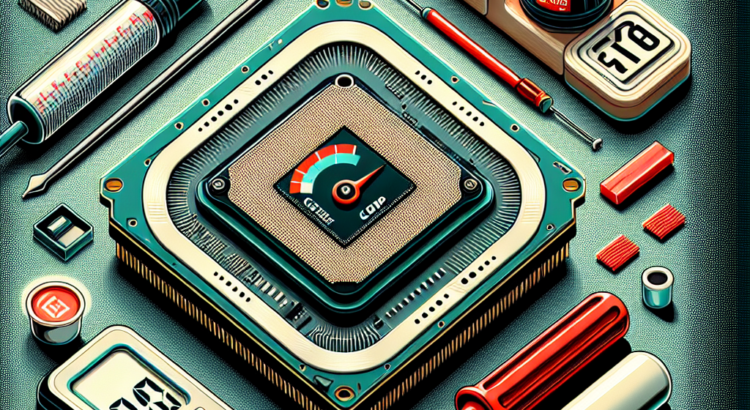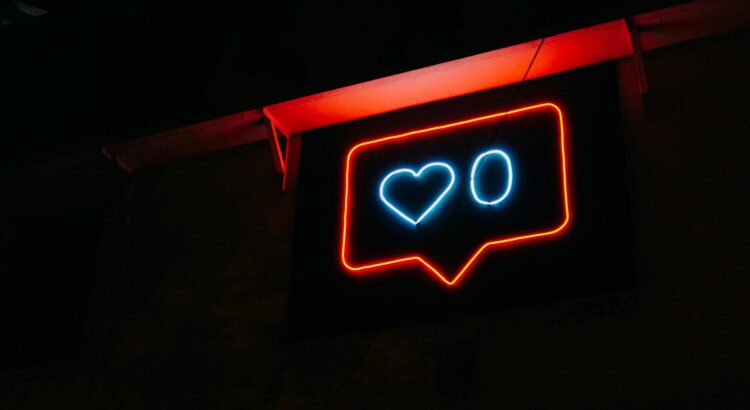How to Recover Deleted Photos from Your DSLR Camera’s SD Card: A Complete Guide
Accidentally deleting precious photos from your DSLR camera's SD card can be a heart-wrenching experience. Whether it happened through accidental deletion, card formatting, or corruption, there's good news: in many cases, your deleted photos can be recovered. This comprehensive guide will walk you through the recovery process and provide you with essential tips to maximize your chances of successful photo restoration.